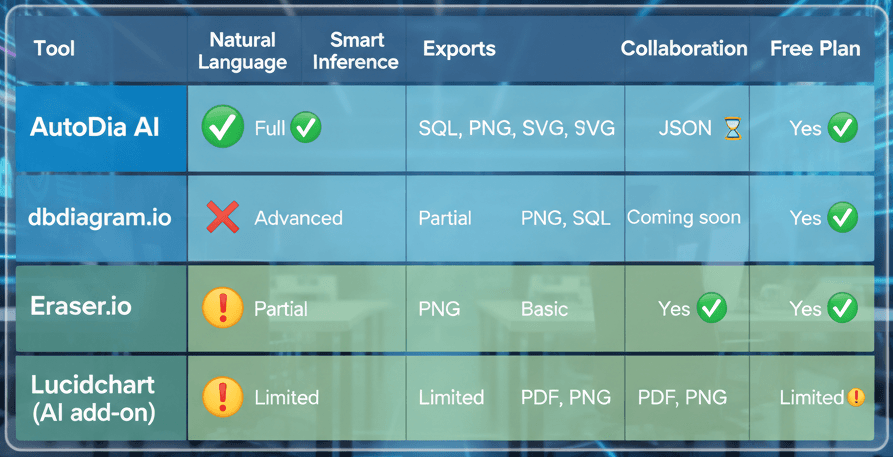
Best AI ERD Tools: 2025 Buyer’s Guide
Introduction
Database design is the backbone of any software product. Yet drawing ERDs (Entity-Relationship Diagrams) manually can be time-consuming and error-prone. The best AI ERD tools of 2025 transform plain-language ideas into clean, production-ready schemas in minutes.
Whether you're a founder, developer, or student, these tools help you design, iterate, and share schemas quickly. In this buyer’s guide we compare leading platforms—including AutoDia AI, dbdiagram.io, and Eraser.io— so you can pick the right fit.
Table of Contents
- Key Features to Look For
- Top AI ERD Tools Compared
- Why AutoDia AI Stands Out
- Choosing the Right Tool
- Best Practices for AI ERD Design
- Conclusion
Key Features to Look For
Natural language input: Describe schemas in everyday English.
Accurate relationship mapping: Correct PK/FK inference and cardinalities.
Flexible export options: SQL, PNG, SVG, or PDF for smooth handoff.
Collaboration and versioning: Essential for teams and long-term projects.
Ease of use: A clean, intuitive UI reduces learning curves.
Pricing: Check for free tiers and transparent upgrades.
Tip: Avoid tools that require heavy DSL scripting or repetitive drag-and-drop editing—they slow down iterations.
Top AI ERD Tools in 2025 — Overview & Comparison
| Tool | Natural Language | Smart Inference | Exports | Collaboration | Free Plan |
|---|---|---|---|---|---|
| AutoDia AI | Full ✅ | Advanced ✅ | SQL, PNG, SVG, JSON ✅ | Coming soon | Yes ✅ |
| dbdiagram.io | No ❌ | Partial | PNG, SQL | Yes ✅ | Yes ✅ |
| Eraser.io | Partial | Basic | PNG | Yes ✅ | Yes ✅ |
| Lucidchart (AI add-on) | Limited | Limited | PDF, PNG | Yes ✅ | Limited |
Why AutoDia AI Stands Out
Purpose-built for speed and accuracy, AutoDia AI takes a plain-language description like "users have many posts, each post has many comments" and instantly infers entities, primary keys, foreign keys, and relationships.
Unlike DSL-based tools, you can edit visually, export SQL or PNG files, and refine schemas without re-drawing diagrams. Ideal for MVP builders, academic projects, and teams migrating legacy databases.
Choosing the Right Tool
| Use Case | Best Fit |
|---|---|
| Fast MVP prototyping | AutoDia AI |
| Teams fluent in DSL | dbdiagram.io |
| Collaborative whiteboarding | Eraser.io |
| Enterprise-grade visuals | Lucidchart |
Best Practices for AI ERD Design
Write clear prompts: e.g., “Each order belongs to a customer and has many items.”
Validate relationships: Check primary keys, foreign keys, and cardinalities.
Iterate early: Generate, review, and refine frequently.
Export frequently: Save in multiple formats for backup and documentation.
Pair with docs: Add concise written logic to every ERD export.
Conclusion — Model Databases Faster with AI
AI ERD tools redefine how we design databases. By combining natural language input with intelligent schema generation, AutoDia AI delivers fast, accurate, and shareable models.
Try AutoDia AI Free at autodia.tech